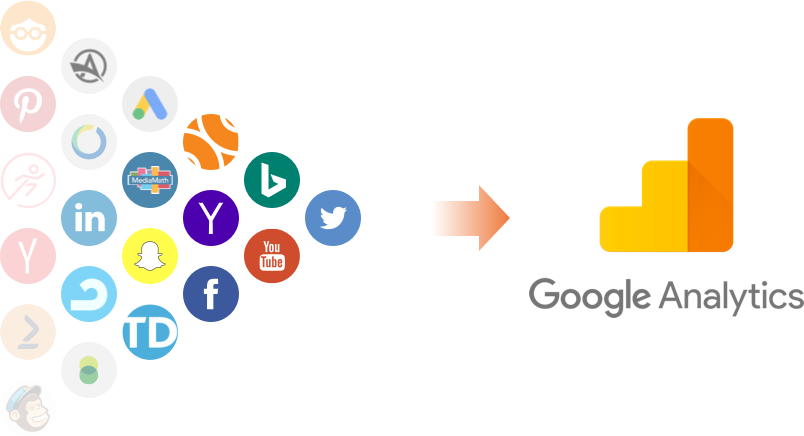Within the site content section of Google Analytics, there are four insightful sub-sections to look at:
- All Pages
- Landing Pages
- Content Drilldown
- Exit Pages
All Pages
You will find a list of all the pages on your site that have been viewed during a date range that you specify. If any of your pages are missing, they either haven’t been seen in the specified date range, or the tracking code isn’t installed correctly on that page.
You can break the data down by the page, page views, unique page views, time on page, bounce rate, exit rate, entrances or page value.
- Pageviews are how many times the page was viewed; this can be the same user multiple times in one session.
- Unique Pageviews show how many individual sessions there have been for a page.
- Average Time on Page is the average time spent on the page over a chosen date range.
- Entrances calculate how many times a page was the entrance page to the website, meaning the first page that the user viewed.
- Bounce Rate is a percentage calculated by the number of visits in which a person leaves your website from the landing page without browsing through other pages.
- % Exit is the percentage of page views that were the final page before a user left the website.
- Page Value is calculated using e-commerce, dividing the total ($) value by the number of page views for the page, so you can disregard this if you do not run an online store.
Content Drilldown
We see the same data as in the All Pages report (with the same user metrics mentioned above), but this time it is broken down by sub-folders. This section will show how well organized your site is, and how well people are interacting with your content when navigating through your site. Content Drilldown report is particularly useful as it can also show underperforming or low-value content or content that may be appealing to visitors that you were not of initially aware of.
Landing pages
Are the only pages in the content reports that show you a conversion rate. This is because multiple pages can be viewed within single visits before a conversion happens, but there will only be one page that a visitor lands on. So, if someone landed on your services page before navigating through your sub-service pages, before completing a conversion, the services page will count as the page which generated the conversion. You can segment this data by adding a secondary dimension such as the ‘Source or Medium’ on the Landing Page report. This will allow you to gain a better understanding of the pages which perform well through mediums such as organic traffic, referral traffic or paid advertising, or specific sources such as Google, Yelp or Google AdWords. Being able to recognize which pages are gathering the most conversions is vital when analyzing marketing performance.
Exit pages
It is the final pages viewed within a visit. Usually, you tend to see your contact or checkout pages high up this list, which is ideally where you would like to see the ‘user journey’ finish.
Monitoring this report is key to understanding which pages could use improvement to keep users on your website and drive them towards completing a conversion. It will always be a highly beneficial analysis when considering your digital marketing plan. Keep an eye out for pages high up the list which may have error messages such as ‘404 Page Not Found’; fixing these are ways to improve the user journey and overall website performance quickly.